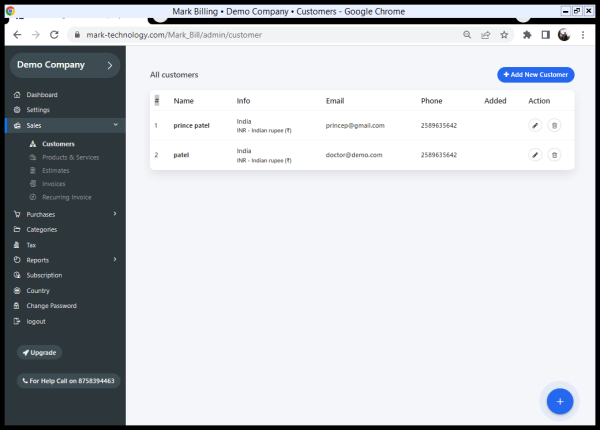Explore our features
Reports
A view report in an Mark-Billing System is a feature that allows users to see a detailed breakdown of their billing information in a comprehensive and easy-to-understand format. The view report typically includes a summary of the user's account balance, current charges, and any outstanding payments. List of Report in Mark-Billing System: 1. Profit & Loss 2. Sales Tax 3. Income 4. Purchases
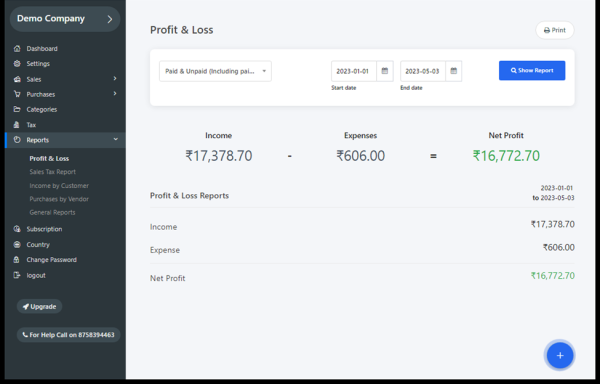
Manage Invoice
Managing invoices in a web software involves several steps to ensure accurate and efficient processing of billing information. The following is a general description of how to manage invoices in web software: Creating invoices: The first step in managing invoices is to create them. Invoices can be created manually or automatically based on predefined rules. To create invoices manually, users can enter billing information such as customer details, items or services provided, and pricing information. Invoices can also be generated automatically based on data from other systems such as order management, inventory management, or time tracking software. Tracking invoice status: Once invoices are created, it is important to track their status. This includes monitoring when they are sent, received, and paid. Web software can provide users with real-time updates on the status of each invoice, enabling them to take necessary actions such as sending payment reminders or following up with customers. Managing payment processing: Web software can also help manage payment processing for invoices. This includes accepting payments from customers via various payment methods such as credit cards, PayPal, or bank transfers. The software can also generate payment receipts and update the status of invoices once payment is received. Generating reports: Web software can generate various reports related to invoicing. These reports can provide insights into customer payment behavior, outstanding invoices, revenue trends, and other key performance indicators. This information can help businesses make informed decisions about their invoicing process and overall financial health.
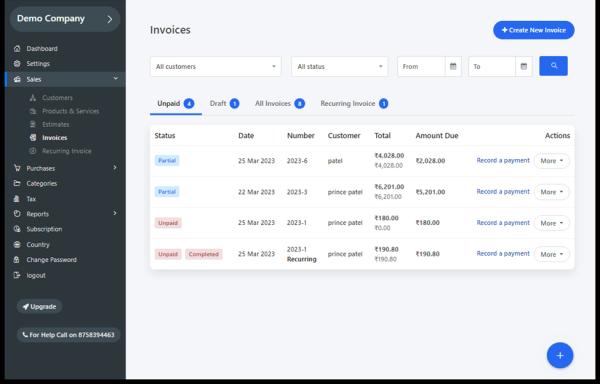
Manage Customer or Clients
Managing clients in web software involves a variety of tasks that are critical to the success of a business. The process typically begins with identifying and tracking potential clients, and then nurturing those relationships through regular communication and engagement. One important aspect of client management is understanding each client's needs and expectations. This requires actively listening to their feedback and responding promptly to their inquiries or concerns. It also involves regularly checking in with clients to ensure that their needs are being met and that they are satisfied with the service they are receiving.